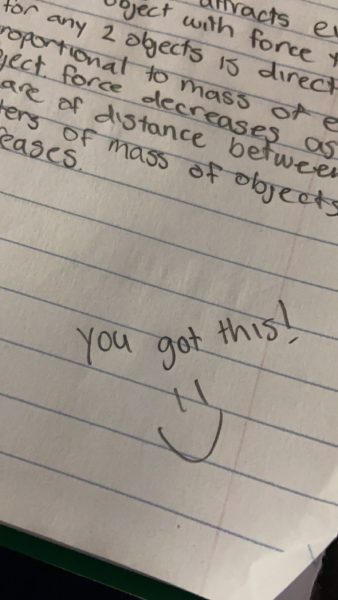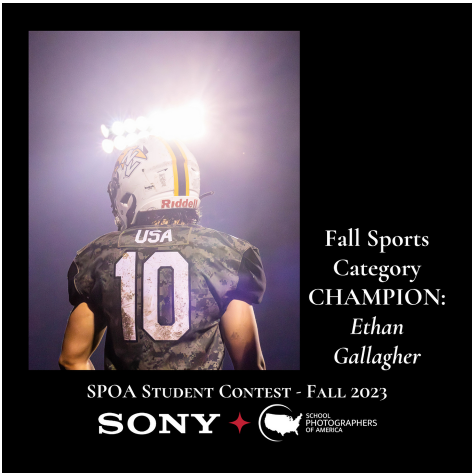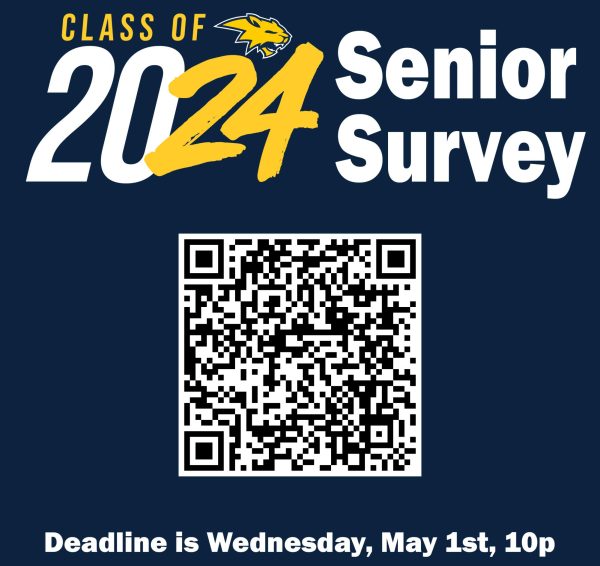Freshmen, Sophomore and Junior yearbook photos
January 5, 2021
Photographs for freshmen, sophomores and juniors are due by Jan. 18, 2021.
Underclassmen have been asked to use High5 to take a photo of themselves for the yearbook. Visit Neuqua’s High5 Site or follow the link sent to your school email address to capture your photograph. References for photos that would be acceptable and those that are deemed inappropriate are provided on the sight. The staff asks that your submission include the following: a head and shoulder image only, a neutral background and school appropriate clothing. Please avoid taking photos with peers, wearing accessories you would not typically wear in a yearbook photo (ex: sunglasses and hats) and featuring anything that distracts from your face.
- Visit Neuqua’s High5 Site to capture your photograph. You will be prompted to enter your school ID number for authentication.
- The following screen provides references for taking your photo. Once you are prepared to take your photograph, you can click ‘Start.’
- The website will request access to your camera, and after accepting the permissions, you can take and submit your photograph.
If you are not a fan of your initial photograph, you have the opportunity to retake it prior to submitting the final photograph. The yearbook staff and advisor reserve the right to reject your submission if you do not follow the guidelines provided. They will provide a brief comment, and you will be asked to submit another photograph.